Download E-Maps 14 day trial – Test it for free!
Download E-Maps trial and test the full functionality during two weeks. In the trial version, the number of addresses that can be geocoded (plotted) on the map is limited to 2.000 on a map and 5.000 in total for the trial period.
If you create maps based on X and Y coordinates in Lat/Long or popular visualization, the limit is not applicable.
 Activate E-Maps with your e-mail. We may use your mail to inform you about our products. Read here our License Agreement.
Activate E-Maps with your e-mail. We may use your mail to inform you about our products. Read here our License Agreement.
Take the following steps to install E-Maps:
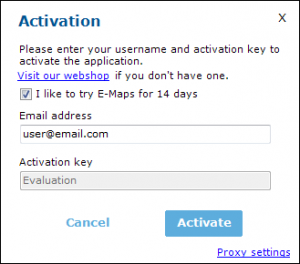
- Download the installer: E-Maps.exe (112 MB).
- Close Microsoft Excel (if you have it opend).
- Execute the installer.
- Having problems using the self extracting executable?
Download E-Maps_Installers.zip (112 MB), extract the files to your computer and then run setup.exe. - After installation of Excel E-Maps, you only have to enter your email address in the menu. Then you can use E-Maps for 14 days.
- The license code for the full version of E-Maps is for sale in our webshop.
- Please contact us for questions or a quotation.
- Read our terms of use before downloading and using E-Maps.
Do you also want to calculate public transport, walking paths and car routes fast and easy? Then Excel E-Maps Mobility is the right solution for you.
