How to create a heatmap?
The heatmap functionality of Excel E-Maps creates a thematic map based on points.
Two types can be created:
- based on the density of points
- based on the density of the points and the value
A heatmap makes a calculation on points in the map. In E-Maps, any point that is on the map will be calculated if you select the option Create Thematic Map from the toolbar.
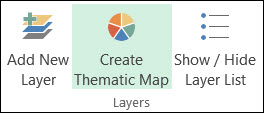
As the tutorial for layers shows, the heatmap layer is displayed in the layers menu. Here you can specify whether you want to see a gradient and how transparent the layer is allowed to be.
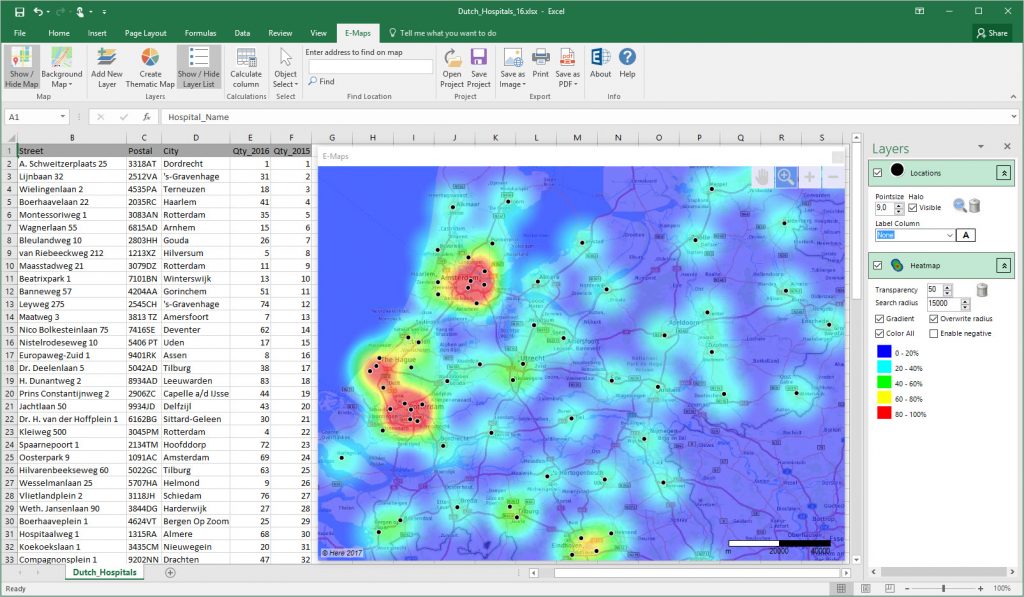
Note: some options are only available for specific versions of E-Maps. Please see the specifications.
