E-Maps Tutorials
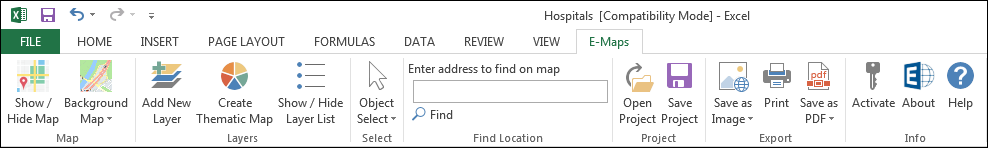
Welcome to the E-Maps tutorials. In the tutorial menu you can find step by step explanations for the different subjects within Excel E-Maps. For example you can read how to install E-Maps, set up the proxy if you have one. Start quickly with geocoding or plotting coordinate based data to a map. You can also find more information on our YouTube channel.
See the pages of the manual below, or open the menu on top of your webpage.
If you did not find the information you needed on our website, you can always contact us for help / questions. Please fill out the contact form below and we will get in touch with you.
