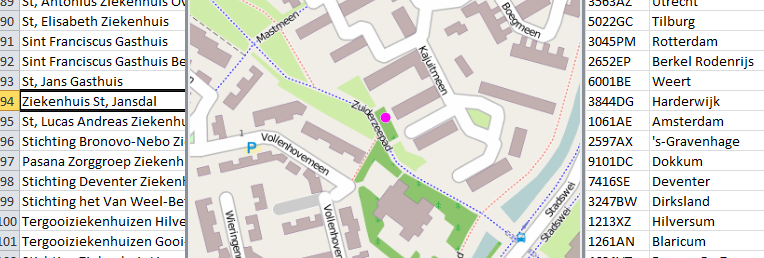How to select an object?

Use the Object Select tool to select a dot on the map or to select data in the Excel sheet to obtain more information.
To get more selection types, click on Object Select.
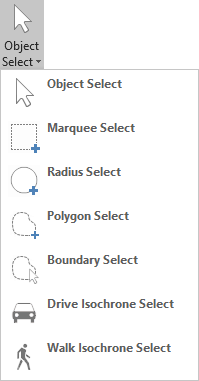
Object Select: Can select one object on a map.
Every E-Maps version, except Standard
Marquee Select: Select multiple objects in a rectangle.
Radius Select: Select multiple objects in a circle.
Polygon Select: Select multiple objects in a polygon, double click to stop creating the polygon.
Boundary Select: Select multiple objects in a boundary.
Only in E-Maps Advanced and E-Maps Mobility Pro
Drive Isochrone Select: Select objects that are reachable from a specific point by car on the map, with a specific range in time or in distance. You can select the time or distance your self.
Walk Isochrone Select: Select objects that are reachable from a specific point on foot on the map, with a specific range in time or in distance. You can select the time or distance your self.
You can also select certain data in the sheet. The corresponding location will be shown on the map.