How to find a location on a map?
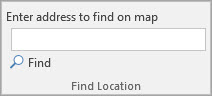
E-Maps allows you to search for a location on the map.
Enter the address, city or zip code and select Find or press Enter
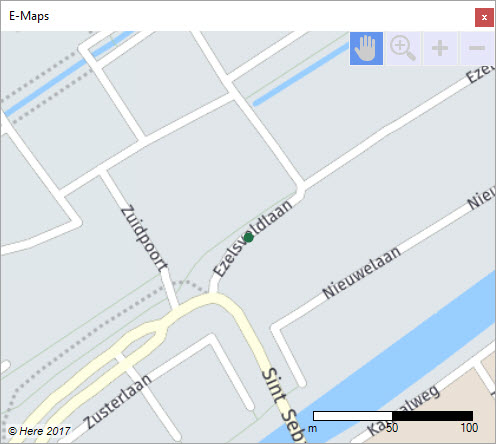
The map will automatically zoom to the location found.
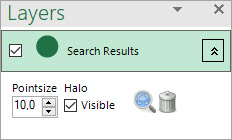
The properties of the dot that appears on the map, can be customized in the layers menu.
To learn more about Finding Locations, watch the video below:
