How to style points?
While adding a new layer, you can style your points in the Layer Options screen. You can also style your points when you have already added your layer, this can be done in the Layers Menu.
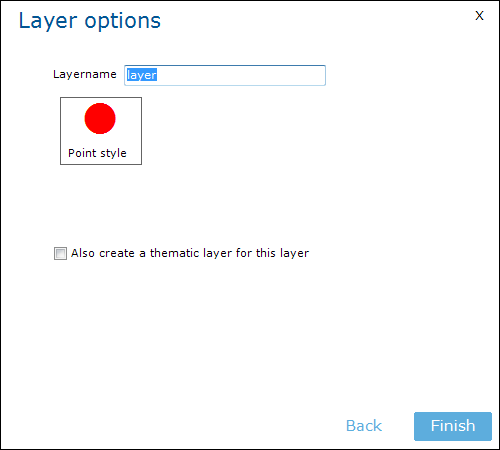
Are you creating a new layer? Then click on Point Style in the Layer Options screen.
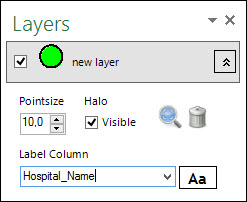
Have you already created a layer? Click then on the colored object (in this case the green circle).
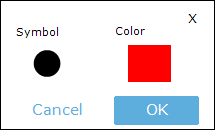
A pop-up with Sybol and Color will show. If you click on Symbol, you can choose a Symbol and if you click on Color, you can choose a color and a transparency level.
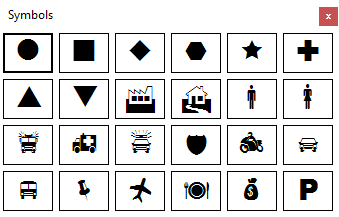
These are the available symbols.
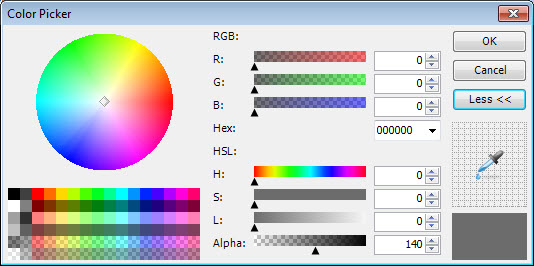
This is the Color Picker. Clicking on More will reveal more options, including an option for transparency (this is the Alpha value).
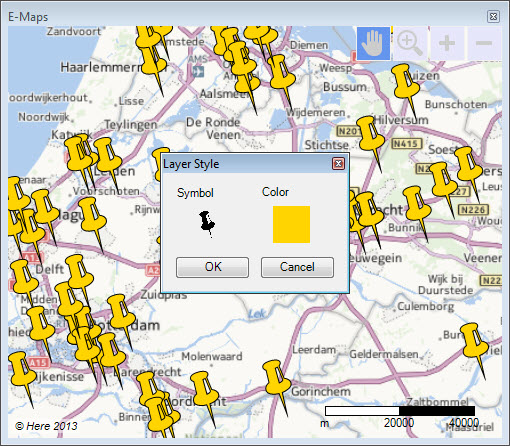
By choosing your own colors and symbols you can personalise your maps and make them even prettier.
More information about layers can be found in the layer control tutorial.
